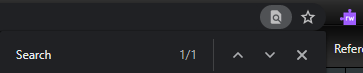Clicker7 Support Site
Clicker 7: Introduction
(Overview Video that will walk through all the features of Clicker 7)
Clicker 7: Switch Access
(Video showing how to set up switch access in Clicker 7)
Clicker 7: Writing support
(Overview of Writing supports inside Clicker 7)
Clicker 7: SuperKeys
Clicker 7: Learning Grids
(Pre-designed clicker sets, made by instructional staff at Crick, use to find best tool for your student, and then build off that)
Clicker 7: Learning Grids
(How to access free resources)
Clicker 7: Learning Grids
(Adjective Options)
Clicker 7: Learning Grids (Expanding Sentences)
Clicker 7: Learning Grids
(Listen and say & English language learners)
Clicker 7: Learning Grids
(Summer Haiku word bank)
Clicker 7: Learning Grids
(The Tortoise and the Hare point of view)
Clicker 7: Learning Grids
(Example of Read a book)
Clicker 7: Overview of custom Clicker Sets
Clicker 7: Custom Sets
(How to edit the sending properties of a cell)
Clicker 7: Custom Sets
(How to add delete or edit text in a cell)
Clicker 7: Custom Sets
(How to add delete and arrange objects)
Clicker Books
(Sentence Sets)
Clicker Books
(How to add a Picture Bank)
Clicker Books
(How to add a Word Bank)
Clicker Books
(How to add edit and delete text)
Clicker Books
(How to change the layout)
Clicker Books
(How to create a Clicker Book)
Clicker Books
(How to add a picture)
Clicker Books
(How to sort the pages)
Clicker Board
(How to add and remove pictures)
Clicker Board
(How to add text)
Clicker Board
(How to create a word or picture bank)
Clicker Board
(How to use the speech and Voice Notes)
Clicker Board
(How to format objects)
Clicker 7: Using Predictor
Clicker 7: Spell Checker
Clicker 7: Eye Gaze