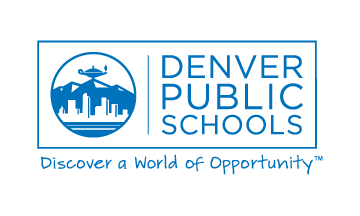R&W Video Support Page
Read & Write Support Site
Read & Write Intro Video
(Broad Overview 2min)
Read & Write Intro Video for teachers (2min)
Got a question that you think should be part of the FAQ?
Contact an AT team member and let them know.
Read & Write Support Videos
Read & Write: Using word Prediction (Helping with writing and English learning students 2min)
Read & Write: Using Dictionary (Example on how to use dictionary 3min)
Read & Write: Using Picture Dictionary (1min)
Read & Write: Screenshot Reader (How to add from Google web-store 1min)
Read & Write: How to use Audio Maker (Converting to MP3 1min)
Read & Write: Using Screen Mask (Adjusting background tint and reading light 1min)
Read & Write: Using Speech to Text (1min)
Read & Write: Using Translator (Translating to over 90 languages 1min)
Read & Write: Using Highlights (Highlighting text to a word document and changing settings 3min)
Read & Write: How to use Vocabulary Lists (Making your own dictionary 2min)
Read & Write: Using Voice Notes (Recording audio and inserting onto a Google doc 1mi)
Read & Write: Practice Reading Aloud
Read & Write Guide for Students (Focused on using features for students 3min) New Paragraph
Read & Write: How to use Check it (Examples on how to fix errors 5min)
CONTACT
AT : 720.423.1200
DPS_AT@dpsk12.org