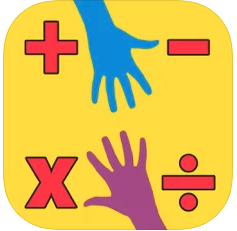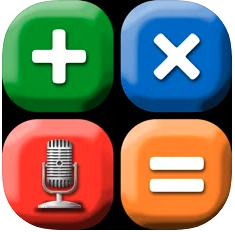Search Instructions
Know what App you are looking for?
Type Ctrl+F and enter what you are looking for in the box in the top right corner of the the address bar:
Younger Blind App Table
Below is a table with All Vision Apps Available in the Young Blind App Library.
For all Vision Apps in Library please return to:
Landing Spot for Table?
Features list?
Any additional Info
Friendly Support
App Tile
App Name
App Description
Accessibility Features
BallyLand
Magic
Join thousands of educators around the world and give your blind or visually impaired students a head-start in using an iPad. Ballyland Magic “Plus”, like the original Ballyland Magic app, teaches young students essential skills and concepts for VoiceOver accessibility, Apple’s built-in screen reader, while they are playing a fun game! Completely re-engineered, Ballyland Magic Plus offers additional features and even more learning, as well as improved interaction.
The gestures incorporated in this app are: finger drag, split-tap, double tap, single finger flick right/left, and three-finger flick right/left. The popular Tap-tap song motivates even reluctant learners to successfully master the important ‘double tap’, tapping along with the rhythm. In line with the story of the cute Ballylanders who practice their ‘magic’ tricks, your student gradually builds ‘magic’ VoiceOver finger gesture skills, leading up to the Grand Finale: the Magic Show will only go ahead if the student takes charge and effectively performs the practiced gestures – a great way for you to assess a student’s progress!
BallyLand
Rotor
It is a fun iPad game specifically designed for children who are blind or have low vision. With a variety of stories, sounds and songs, it is both highly entertaining and educational, teaching the concept and gestures for the ‘Rotor’ in VoiceOver, Apple’s built-in screen reader for iOS Devices. In the app, Ballicopter, the little red helicopter, embarks on an amazing flight through Ballyland, and the Rotor gesture is used to change the unfolding of his engaging adventure. Ballyland Rotor not only supports children’s understanding of the concept of selecting options and settings by way of the Rotor: it also offers them a safe platform to explore and practice the different ways the Rotor gesture can be performed.
• Built-in speech
• VoiceOver accessible before start of game
• Fun, safe and supportive learning environment
• Engaging audio stories, songs and sound effects
• Clear and bright images
• Popular Ballyland characters
• Includes accessible tutorial video
• Designed with feedback from adults and children with vision impairment, parents and teachers
• Perfect sequel to Ballyland Magic app
• Unique 3D print file of Ballicopter learning tool available from website
• Use at home and school
Objective
Ed
ObjectiveEd Games is the first pack of games for blind and visually impaired students to practice Expanded Core Curriculum skills. These games are used by Teachers of Visually Impaired Students, Orientation and Mobility Specialists, and Assistive Technology Specialists.
Purpose built app portal to support Visually Impaired students access grade level content.
Math
Melodies
MathMelodies includes a video-game, a tale and a math workbook for children within a single application! It is an easy and interactive way to learn math, and the first application designed to be accessible and entertaining also for children with visual impairments.
Math
Robot
While there are many arithmetic apps, most are not accessible to students who are blind or visually impaired. Math Robot was designed for use by blind, visually impaired, and sighted students alike, making it ideal for use by an entire class.
Math Robot provides fun drills and practices for simple math problems. The app is both self-voicing and accessible with VoiceOver. Math Robot announces each problem as it comes up.
A low vision mode adds extra contrast.
When using a refreshable braille display, like APH’s Refreshabraille 18™ Bluetooth device, VoiceOver shows the problem in braille and allows the user to enter their answers using the display’s braille keyboard.
Features:
► Compelling interface, animations, and sounds
► Free and drill modes
► Low vision mode
► Retina graphics
► Hardware keyboard support
► VoiceOver support
► Braille support
My Math
Flash Cards
App
Practice Addition, Subtraction, Multiplication and Division
My Math Flash Card App is for mastering basic elementary math facts. Its an easy to use and customizable application to enable focused learning.
Some of the salient features are:
- Addition, Subtraction, Multiplication and Division Cards
- Randomly generated Flash Cards
- Help
-Customize to focus mastering a particular fact like Addition by 2 or subtracting by 2.
- Simple sound effects to provide feedback
Though students can use it with minimal supervision, but some supervision and encouragement always helps them gain confidence and motivation.
Practice2Master
Practice makes proficient. Practice2Master Fractions™ is designed to help students become proficient in fraction calculations. It supplements teachers' instruction by providing students with unlimited number of problems to practice. This app is a tool that every elementary school math teacher should have in their teaching toolbox.
This app is fully accessible for all users, especially for students with low vision and students who are blind and use VoiceOver.
* perform free practice in fraction addition, subtraction, multiplication, and division and get assistance from the app whenever needed;
* take drills on fraction calculations and save drill reports for future reference;
* receive lists of calculation problems from teachers or parents via email and send back drill reports;
* use machine-generated problems, preloaded problems, and teacher-created problems for practice and drills; and
* Allows teachers to create and store lists of calculation problems.
* Large print numbers on iPads and high-contrast colors.
* Fully compatible with VoiceOver™ for students with blindness.
Slapstack
Math
Slapstack Math™ is an action and memory game that uses math flash cards instead of playing cards.
Slapstack Math is fully accessible for all users. The goal is to collect the most points by pulling in the most cards. Two to eight players can play on the iPad.
* Supports math learning objectives.
* All game features are fully self-voicing.
* Fully compatible with VoiceOver.
* High-contrast colors and large print numbers.
* Change the speed of play for different situations.
Talking
Calculator
A comprehensively featured calculator that has become a favorite among adults and primary schools around the world. Designed for a wide range of users, this calculator has large colorful buttons, optional high contrast, full VoiceOver support, and unique to this calculator; the option to use speech for answers, button names and formulas!
If you’re looking for a talking calculator with scientific or fraction operators, then please look for this app's big brother, the Talking Scientific Calculator. If you're looking for statistics functionality, then please check out the new Talking Statistics Calculator app.
- Select between two user-interfaces: standard calculator, and ultra-simple, which is ideal for young children.
Typical to low vision: Large, clear buttons with optional speech.
Low vision: High contrast display mode, with optional speech.
No vision / blind: VoiceOver reads the button names before they are activated. The calculation results are spoken.
- Supports VoiceOver standard and touch-typing input styles. Speaks numbers and formulas naturally, not as sequences of digits. Magic Tap can be used to speak with the built-in or custom recorded voice.
- The entire app is accessible to VoiceOver and Switch Control users, including the recording studio for recording your own voice and the use of complex formulas.
Talking
Typer
An accessible typing and computer keyboard tutorial app with a keyboard game to help increase speed and accuracy in a fun environment!
Learn to type or improve your skills with drills, practice lessons, keyboard explorer, and an entertaining game. It is designed for blind and visually impaired students, but can be used by sighted students too. This makes it a great tool for the whole class.
Self-Voicing and Apple® VoiceOver Accessible
The app is both self-voicing and accessible with Apple’s VoiceOver. The onboard keyboard of your device can be used with Talking Typer, but an external keyboard is recommended.
The app can also be used with a refreshable braille display, like APH’s Refreshabraille 18TM Bluetooth®-enabled device, making it accessible for students who are deafblind as well.
Voice Dream
Reader
Voice Dream Reader is a text-to-speech reader that turns any document and ebook into audio. Featured by Apple as Best New App and App of the Day in 81 countries including the United States and part of App Store Permanent Collections in Education.
Supported Document Formats
- PDF, Plain text, MS Word, MS PowerPoint, RTF, and Google Docs.
- Web articles.
- Bookshare Books.
- EPUB eBooks. (DRM-free books only. Kindle, iBooks and most commercial eBook platforms are not supported.)
- DAISY text-based books and audiobook.
- Audiobooks in MP3, MP4 or zipped MP3 format.
- Rich text and image support for all documents.
Built-in Scanner
- Scan paper documents with the camera for text-to-speech.
- State-of-the-art A.I. is fast and accurate, even in poor lighting conditions.
- Works entirely on device: No need for internet and your data stays private.
- Only languages using Latin alphabets are currently supported.
Tools
- Recognize text for scanned PDF documents.
- Bookmarking, text highlighting and annotation. Highlights and notes can be exported.
- Full-text search.
- Built-in dictionary.
- Automicatically skip text in PDF header and footer.