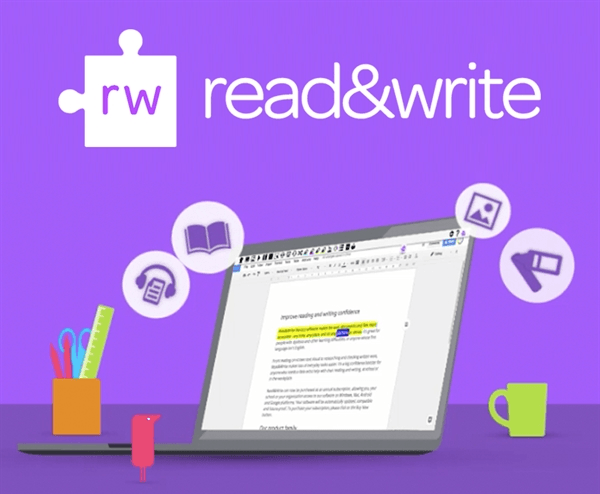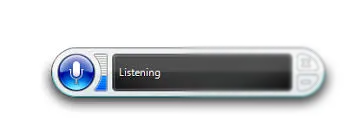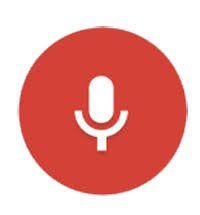Speech-to-Text Options
Below are the options that the AT department can provide for Speech-to-Text. Click the photo to go to the support page for each option. Use the table to determine the features that best fit your students' needs.
| Read & Write Software | Equat10 Software | Windows Speech Recognition | Google Voice Typing | iPad Speech-to-Text | |
|---|---|---|---|---|---|
| Needs Special Software from AT? | X | X | |||
| Can be used on a Chromebook | X | X | X | ||
| Allows editing by voice | X | ||||
| Learns the quirks of the specific user | X | ||||
| Automatically Punctuates the end of a sentence | X | ||||
| Writes numbers and symbols for math | * | X | * | X | |
| *Not consistently |
| English | Spanish | French | German | Japanese | Mandarin | |
|---|---|---|---|---|---|---|
| **Read & Write | X | X | X | |||
| **Equat10 | X | X | X | |||
| Windows Speech Recognition | X | X | X | X | X | X |
| *Google Voice Typing | X | X | X | X | X | X |
| *iPad Speech-to-Text | X | X | X | X | X | X |
| *Plus MANY more | ||||||
| **Additional available, not listed |