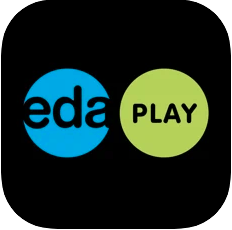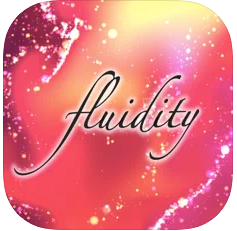Search Instructions
Know what App you are looking for?
Type Ctrl+F and enter what you are looking for in the box in the top right corner of the the address bar:
CVI Phase 1-2 App Table
Below is a table with All Vision Apps Available in the CVI App Library.
For all Vision Apps in Library please return to:
Landing Spot for Table?
Features list?
Any additional Info
Friendly Support
App Tile
App Name
App Description
Accessibility Features
Big Bang
Pictures
Developed in conjunction with specialist teachers in the field of visual impairment, the activities have been specially designed for use with children with low vision, including those with cerebral visual impairments and complex needs.
High contrast animated images and great sound effects designed to provide visual stimulation and to develop and assess visual preferences. With a choice of three styles of image and a choice of eight basic foreground and background colours, including black and white, these activities are ideal for assessment of picture recognition and colour preferences. They are also excellent visual activities for babies who really respond to the black and white options and sounds.
Comprehensive settings options make this a great tool for assessing visual preferences and image recognition offering control of:
• Image style - simply choose from one of three styles: silhouette, simple line art or complex line art.
• Pick from a choice of 8 background and foreground colours, including black and white.
• Choice of up to 21 images in each style with a variety of attention grabbing sound effects and music.
• Select suitable reward animation time.
• Single touch access for maximum cause and effect.
• Touch operated or use with one or two switch inputs (suitable switch interface required).
• Use two switch access option to allow users to step through pictures with one switch and then animate the choice by pressing a second switch.
Book
Creator
Book Creator is the simple way to make your own beautiful ebooks, right on your iPad.
With over 100 million ebooks created so far, Book Creator is ideal for making all kinds of books, including children's picture books, comic books, photo books, journals, textbooks and more.
And when you're done, easily share your book.
* Add text, choosing from over 50 fonts
* Add photos and images from your iPad's photo library, from the web, or use the iPad's camera
* Resize, rotate and position content as you like with guidelines and snap positioning
* Add video and music, and even record your voice
* Use the pen tool to draw and annotate your book
* Choose from portrait, landscape or square book sizes
* Add super powers to your books with comic templates, stickers and styles
* A quick tap and you're reading your book in iBooks!
EDA
Play
The EDA PLAY app helps train vision and fine motor skills.
The EDA PLAY app helps train children's vision and fine motor skills. The options for different image set-ups and task levels enable children with special needs to work with this app.
The app was developed in cooperation with low vision specialists and experts in the field of early intervention and care for children with special needs.
The app is designed to stimulate the child to watch the action on the tablet display and to complete the tasks in an interactive way. The visual and audio treatment of the app supports the eye-hand coordination.
- 4 TASK LEVELS and 4 VISUAL LEVELS
The app can be customized depending on the child’s individual skills. The visual levels are manifested through the types of illustrations viewed (V1 – V4). The task levels are marked G1 – G4.
- SKILLS SECTION
The Skills section records the child's progress within the app. Thus, the parents and therapists can monitor the development of the child’s skills over time.
- Upon viewing every task, we hear a spoken word (child’s voice) which explains the instructions in an understandable way.
- Designed for children aged 1+ (the easiest level of tasks).
- The SIMULATOR OF VISUAL DISORDERS enables adults to better understand how complicated the world is for children with visual disorders.
GarageBand
GarageBand turns your iPad, and iPhone into a collection of Touch Instruments and a full-featured recording studio — so you can make music anywhere you go. And with Live Loops, it makes it easy for anyone to have fun creating music like a DJ. Use Multi-Touch gestures to play keyboards, guitars, and create beats that make you sound like a pro — even if you’ve never played a note before. Plug in a guitar or bass and play through classic amps and stompbox effects.
Play your iPad, and iPhone, like a musical instrument
• Play a variety of musical instruments on the innovative Multi-Touch keyboard
• Play and record using the Alchemy Touch Instrument
• Build grooves inspired by classic electronic drum machines with the Beat Sequencer
• Download free instruments, loops and sound packs for GarageBand with the Sound Library
• Capture any sound and apply studio-class effects
• Recreate legendary guitar or bass rigs using virtual amps & stompboxes
Joy
Doodle
A handy painting game for kids and adults to enjoy amazing doodle fun on iPad and iPhone. With 20+ magical brushes, kids can doodle like an artist to unleash their imagination and creativity. Adults can paint a beautiful doodle full of childhood color as if they were kids once again.
- more than 20 magical brushes, such as neon, glow, ribbon, star sparkles, fireworks, rainbow, crayon, oil, etc
- create a video with your doodle artwork
- doodle on your photos
- playback your painting like an animation movie
- gallery to keep doodle painting, where you can play back them anytime, and share them with family and friends.
My Talking
Picture Board
Little Bear Sees and Western Pennsylvania School for Blind Children proudly present their first collaborative app for those with cortical visual impairment (CVI). This innovative app allows the user to create two-dimensional object identification tasks using their own photos and voice.
Once you’ve uploaded a photo or image, you can choose what kind of reward will occur when the object is selected; a voice recording, movement or both. Arrange images on the play screen and then ask the student with CVI to touch a particular object. When touched, the object will respond with the reward action you’ve set. Customize the experience by arranging your photos into groups and selecting background images of varying levels of complexity to make the task more or less challenging. Identifying two-dimensional images can be particularly difficult for those with CVI and this app is the perfect format to offer customized practice in this area!
Though designed for students with CVI, this is a great app for parents or teachers working with any student to discriminate between different images! It can also be used to create a short talking picture story. Upload images from your day at the zoo, for example, record voice narration for each picture and arrange them on the play screen in any order you wish! Then just tap the pictures in sequence to tell your story.
Sensory
Light Box
Popular app for developing cause and effect touch skills and sensory integration support.
Light Box uses abstract animation and sound to introduce basic touch skills and awareness.
Light Box has become a popular choice for parents of babies and young toddlers but was originally made for teenagers with autism and a range of complex needs. Sounds and graphics are appropriate for any age-group.
Light Box naturally encourages exploration of touch gestures through 30 scenes which range from calm & immersive to loud & energetic. Numerous options are provided to customise visuals and simplify controls.
Tap-N-See
Tap-n-See Now is the first app created specifically for children with cortical visual impairment (CVI)!
Design & Game Play:
Tap-N-See Now was designed to incorporate Dr. Roman-Lantzy's common characteristics of CVI.
Adorable hand-drawn images dance around the screen one at a time, appealing to a child's preference for movement. The use of a single image against a solid background helps eliminate visual clutter while the use of highly saturated colors makes the image easier to see. Touching the image results in a reward sound as the image grows in size.
Customizable:
All aspects of the app are fully customizable to meet your child's needs. Both the animals and background can be set to your child's preferred color. Particular images can be chosen to adapt to the level of complexity that works best for your child. How you interact with the image and what kind of reward is triggered is also highly customizable.
All these settings make it possible for the app to adapt to your child's expanding visual and physical ability!
Voice Dream
Reader
Voice Dream Reader is a text-to-speech reader that turns any document and ebook into audio. Featured by Apple as Best New App and App of the Day in 81 countries including the United States and part of App Store Permanent Collections in Education.
Supported Document Formats
- PDF, Plain text, MS Word, MS PowerPoint, RTF, and Google Docs.
- Web articles.
- Bookshare Books.
- EPUB eBooks. (DRM-free books only. Kindle, iBooks and most commercial eBook platforms are not supported.)
- DAISY text-based books and audiobook.
- Audiobooks in MP3, MP4 or zipped MP3 format.
- Rich text and image support for all documents.
Built-in Scanner
- Scan paper documents with the camera for text-to-speech.
- State-of-the-art A.I. is fast and accurate, even in poor lighting conditions.
- Works entirely on device: No need for internet and your data stays private.
- Only languages using Latin alphabets are currently supported.
Tools
- Recognize text for scanned PDF documents.
- Bookmarking, text highlighting and annotation. Highlights and notes can be exported.
- Full-text search.
- Built-in dictionary.
- Automicatically skip text in PDF header and footer.
YouDoodle
You Doodle has hundreds of tools! You can markup a photo, create a meme or any other type of project you can imagine. You Doodle does it all. Draw on photos, add text, insert shapes, work with layers, blending two photos, placing stamps, stickers, scrapbook with collage and frames plus many more tools are available in You Doodle. You can even create custom stamps and stickers right in the app.
Drawing on photos has never been simpler. You Doodle works in iMessage and the photos app and supports Apple pencil, along with Adonit and Pogo Connect stylus. Dragging in and inserting images from other apps is a snap. No other app lets you draw on a photo as easily as You Doodle.
- Apple pencil support on iPad Pro
- Record your drawing for playback as a video
- Split view on supported devices
- Force touch on supported devices
- Import fonts from Safari or other supported apps (zip, ttf, otf)
- Add shapes like arrows to highlight interesting bits in your photos
- Your own personal sketchbook to save your drawings to your device
- Flip, rotate, crop and filter your photos