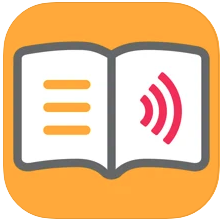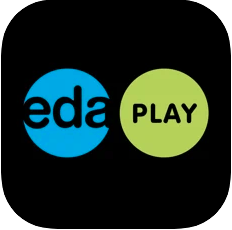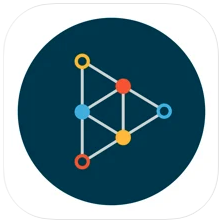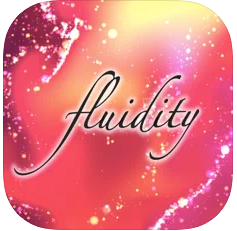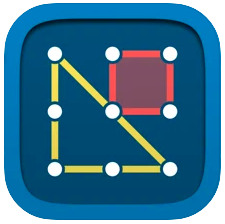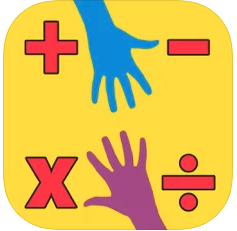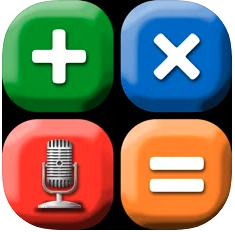Search Instructions
Know what App you are looking for?
Type Ctrl+F and enter what you are looking for in the box in the top right corner of the the address bar:
Vision iPad App Libraries
Complete App Table
Below is a table with All Vision Apps Available.
For specialized libraries please see above links.
App Tile
App Name
App Description
Accessibility Features
Big Bang
Pictures
Developed in conjunction with specialist teachers in the field of visual impairment, the activities have been specially designed for use with children with low vision, including those with cerebral visual impairments and complex needs.
High contrast animated images and great sound effects designed to provide visual stimulation and to develop and assess visual preferences. With a choice of three styles of image and a choice of eight basic foreground and background colours, including black and white, these activities are ideal for assessment of picture recognition and colour preferences. They are also excellent visual activities for babies who really respond to the black and white options and sounds.
Comprehensive settings options make this a great tool for assessing visual preferences and image recognition offering control of:
• Image style - simply choose from one of three styles: silhouette, simple line art or complex line art.
• Pick from a choice of 8 background and foreground colours, including black and white.
• Choice of up to 21 images in each style with a variety of attention grabbing sound effects and music.
• Select suitable reward animation time.
• Single touch access for maximum cause and effect.
• Touch operated or use with one or two switch inputs (suitable switch interface required).
• Use two switch access option to allow users to step through pictures with one switch and then animate the choice by pressing a second switch.
BallyLand
Magic
Join thousands of educators around the world and give your blind or visually impaired students a head-start in using an iPad. Ballyland Magic “Plus”, like the original Ballyland Magic app, teaches young students essential skills and concepts for VoiceOver accessibility, Apple’s built-in screen reader, while they are playing a fun game! Completely re-engineered, Ballyland Magic Plus offers additional features and even more learning, as well as improved interaction.
The gestures incorporated in this app are: finger drag, split-tap, double tap, single finger flick right/left, and three-finger flick right/left. The popular Tap-tap song motivates even reluctant learners to successfully master the important ‘double tap’, tapping along with the rhythm. In line with the story of the cute Ballylanders who practice their ‘magic’ tricks, your student gradually builds ‘magic’ VoiceOver finger gesture skills, leading up to the Grand Finale: the Magic Show will only go ahead if the student takes charge and effectively performs the practiced gestures – a great way for you to assess a student’s progress!
BallyLand
Rotor
It is a fun iPad game specifically designed for children who are blind or have low vision. With a variety of stories, sounds and songs, it is both highly entertaining and educational, teaching the concept and gestures for the ‘Rotor’ in VoiceOver, Apple’s built-in screen reader for iOS Devices. In the app, Ballicopter, the little red helicopter, embarks on an amazing flight through Ballyland, and the Rotor gesture is used to change the unfolding of his engaging adventure. Ballyland Rotor not only supports children’s understanding of the concept of selecting options and settings by way of the Rotor: it also offers them a safe platform to explore and practice the different ways the Rotor gesture can be performed.
• Built-in speech
• VoiceOver accessible before start of game
• Fun, safe and supportive learning environment
• Engaging audio stories, songs and sound effects
• Clear and bright images
• Popular Ballyland characters
• Includes accessible tutorial video
• Designed with feedback from adults and children with vision impairment, parents and teachers
• Perfect sequel to Ballyland Magic app
• Unique 3D print file of Ballicopter learning tool available from website
• Use at home and school
Be Focused
Focus Timer
The Be Focused lets you get things done by breaking up individual tasks among discrete intervals, separated by short breaks. It’s a surprisingly effective way to retain motivation and focus. Create tasks, configure breaks and track your progress throughout the day, week or custom period.
Key features:
- Start, pause, or skip intervals
- Auto-start the next timer (option)
- Customize the timer settings to maximize productivity:
• Work interval duration
• Short break duration
• Long break duration
• Number of intervals between long breaks
• Target number of intervals per day
- Manage your tasks
- Specify different timer settings for different tasks
- Add notes and due dates to tasks
- Estimate the number of intervals required to complete a task and track the estimation error
- View and manage completed intervals
- Customize reports for fast and easy goal tracking
- Ability to paste a task list from other apps
- Optional chronometer ticking sound
- Customizable frequency of the chronometer sound
- Wide range of alarm sounds
- Ability to adjust alarm and chronometer volumes
- Alarms sound even if the app is in the background
- Interactive notifications
- Widget in the Notification Center
- 3D Touch
- Supports Apple Watch
- One universal app for iPhone, iPad and Apple Watch
- Mac version is also available
Book
Creator
Book Creator is the simple way to make your own beautiful ebooks, right on your iPad.
With over 100 million ebooks created so far, Book Creator is ideal for making all kinds of books, including children's picture books, comic books, photo books, journals, textbooks and more.
And when you're done, easily share your book.
* Add text, choosing from over 50 fonts
* Add photos and images from your iPad's photo library, from the web, or use the iPad's camera
* Resize, rotate and position content as you like with guidelines and snap positioning
* Add video and music, and even record your voice
* Use the pen tool to draw and annotate your book
* Choose from portrait, landscape or square book sizes
* Add super powers to your books with comic templates, stickers and styles
* A quick tap and you're reading your book in iBooks!
Capti
Voice
Listen to documents, news, books, etc. Capti will improve your productivity and make your reading more enjoyable. A great tool for students, language learners, commuters, busy professionals, retirees, people with dyslexia or other learning disabilities, and many more. Capti is your literacy and reading support tool.
FREE FEATURES:
* Text to Speech: Listen to any text hands-free and eyes-free
* Switch seamlessly between your devices (works on Mac, PC, iOS, and in a browser).
* Save books, documents and web articles for later and access them offline
* Customize text color and fonts
* Support for print disabilities: vision (VoiceOver), dyslexia (special font), etc.
* Skip to the next/previous sentence, paragraph, heading, page, bookmark, etc.
Choiceworks
The Choiceworks app is an essential learning tool for helping children complete daily routines (morning, day, & night), understand & control their feelings and improve their waiting skills (taking turns and not interrupting). Created with the support of leading hospitals and child development specialists, this app is designed for caregivers to provide clear and consistent support to foster a child’s independence, positive behavior, and emotional regulation at home and in the community. It can also be customized for teachers in a school setting.
Key Features
■ Four boards: Schedule, Waiting, Feelings and Feelings Scale
■ Image Library preloaded with over 180 images and audio
■ Add your own images and record your own audio for limitless customizability
■ Attach video to any board image
■ Easily create profiles to personalize and manage multiple users
■ Save an unlimited number of boards for multiple children or different routines
■ Speaks boards out loud with child or adult voice
■ Time saving essentials like search and auto-save
■ Share boards by Email, Files app or iTunes with other Choiceworks app users
■ Ability to print boards or save as PDF
Choiceworks
Calendar
The Choiceworks Calendar is a powerful picture-based learning tool that helps children learn what is happening day-to-day, week-to-week, and month-to-month throughout each year. Choiceworks Calendar teaches the abstract concept of time in a structured visual format which helps children organize their lives as well as understand sequence and time. Choiceworks Calendar is the first app of its kind to provide a full-featured calendar designed with both the child and caregiver in mind.
Key Features:
■ Easily create a visual calendar of upcoming events in a few minutes (examples: holidays, when visitors are coming, doctor appointments, vacations, sleepovers, parent returning from a trip or military duty)
■ Image Library preloaded with over 275 images and audio
■ Attach video to any image
■ Add your own images using your photo library, camera or use the preloaded image library to record your own audio, video and edit captions for limitless customizability
■ Create multiple personalized calendars for use with multiple children or in a classroom setting
■ Count Days Until: animated counter for the number of days until an upcoming event (example: How many days until my birthday?)
■ Speaks the daily schedule with child or adult voice
■ Built-in visual timer
■ Automatically adds holidays
■ Easily add reoccurring events
■ Notifications and alarms with visual and audio alerts
■ Search and auto-save features
■ Share boards by Email, AirDrop, Files app or iTunes with other Choiceworks Calendar app users
■ Ability to print month, week or day for offline viewing or save as PDF
Dolphin
EasyReader
EasyReader is a FREE accessible reading app for readers with dyslexia, low vision or blindness. Browse & download from the World's largest collection of talking book and newspaper libraries. Open your own DAISY, Epub or text books. Or copy text from anywhere on your phone & hear EasyReader read it back to you. Experience perfectly synchronized text & audio. Or for text only titles, EasyReader can add a human sounding voice of your choice. Boost comfort or contrast - choose colours, text size and highlights to suit your visual needs.
Make your books' text as big as your eyes require. Unlike other mainstream reading apps, there's no restriction with EasyReader. Zoom in with a standard 2 finger pinch or make fine adjustments with the simple sliders. There's never any blurry text or fuzzy fonts - your books' words are always crystal clear and always easy on the eye.
EDA
Play
The EDA PLAY app helps train vision and fine motor skills.
The EDA PLAY app helps train children's vision and fine motor skills. The options for different image set-ups and task levels enable children with special needs to work with this app.
The app was developed in cooperation with low vision specialists and experts in the field of early intervention and care for children with special needs.
The app is designed to stimulate the child to watch the action on the tablet display and to complete the tasks in an interactive way. The visual and audio treatment of the app supports the eye-hand coordination.
- 4 TASK LEVELS and 4 VISUAL LEVELS
The app can be customized depending on the child’s individual skills. The visual levels are manifested through the types of illustrations viewed (V1 – V4). The task levels are marked G1 – G4.
- SKILLS SECTION
The Skills section records the child's progress within the app. Thus, the parents and therapists can monitor the development of the child’s skills over time.
- Upon viewing every task, we hear a spoken word (child’s voice) which explains the instructions in an understandable way.
- Designed for children aged 1+ (the easiest level of tasks).
- The SIMULATOR OF VISUAL DISORDERS enables adults to better understand how complicated the world is for children with visual disorders.
Educreations
Whiteboard
Educreations is a unique interactive whiteboard and screencasting tool that's simple, powerful, and fun to use. Annotate, animate, and narrate nearly any type of content as you explain any concept. Teachers can create short instructional videos and share them instantly with students, or ask students to show what they know and help friends learn something new.
SUPPORT AND ENGAGE STUDENTS
• Offer students additional instruction outside the classroom
• Enable students to control the pace of their learning
• Provide rich audio/video feedback on student work
• Gain deep insights into student comprehension
• Free up class time for hands-on learning and projects
• Tutor someone remotely
Fireworks
Tap
Tap and drag to set off a string of fireworks! Handles multi-touch so you can set off fireworks by tapping all your fingers at once!
These fireworks are easy enough for babies to use and fun for adults too. Enjoy these amazing fireworks!
To make this app baby proof all menus and options have been removed. No extra buttons and no ads to tap on makes this perfect for toddlers!
Fun
Fireworks
Let your kids and toddlers play with pretty fireworks! Features bright colors and cool sounds. Let your kids pick their background or use your camera to take your own!
How to Play:
* Tap the sky to create a firework
* Tap repeatedly to make your own grand finale
* Open the option menu to mute the sound, change the background, or visit the store
Features:
* Bright colors
* Explosion sounds
* Various backgrounds or choose your own photo
* Upgrade to select your firework color
GarageBand
GarageBand turns your iPad, and iPhone into a collection of Touch Instruments and a full-featured recording studio — so you can make music anywhere you go. And with Live Loops, it makes it easy for anyone to have fun creating music like a DJ. Use Multi-Touch gestures to play keyboards, guitars, and create beats that make you sound like a pro — even if you’ve never played a note before. Plug in a guitar or bass and play through classic amps and stompbox effects.
Play your iPad, and iPhone, like a musical instrument
• Play a variety of musical instruments on the innovative Multi-Touch keyboard
• Play and record using the Alchemy Touch Instrument
• Build grooves inspired by classic electronic drum machines with the Beat Sequencer
• Download free instruments, loops and sound packs for GarageBand with the Sound Library
• Capture any sound and apply studio-class effects
• Recreate legendary guitar or bass rigs using virtual amps & stompboxes
Geoboard
Geoboard is a tool for exploring a variety of mathematical topics introduced in the elementary and middle grades. Learners stretch bands around the pegs to form line segments and polygons and make discoveries about perimeter, area, angles, congruence, fractions, and more. This virtual version of the manipulative is an open-ended educational tool, ideal for elementary classrooms and other learning environments.
FEATURES:
• Create line segments and polygons by stretching bands around the Geoboard’s pegs.
• Choose from 8 different band colors.
• Fill individual shapes with a transparent color, or use the Fill All button to toggle all the bands between filled and unfilled.
• Switch between the standard 25-peg square board, a rectangular board with 150 pegs, or a circular board with 13 pegs. The circular board enables explorations with angles, fractions, and time measurement.
• Duplicate shapes then move, rotate, or flip them to explore symmetry and congruency.
• Change the color of selected bands.
• Display grid lines with or without numbering to more easily calculate area and identify shape locations.
•Hide and reveal work with resizable covers to create your own problems and model strategies.
• Use the drawing tools to annotate work and show understanding.
• Add equations, expressions, and descriptions with the math text and writing tools.
• Share your work by saving an image or providing a share code to others.
Heat Pad
Relaxing Surface
This app simulates various heat-sensitive surfaces reacting to the heat of your fingertips.
Several kinds of surface available :
- Heat : Regular heat-sensitive surface
- Flame : Fire at your fingertips
- Fantasy : Let the moving patterns hypnotize you...
- Sky : Relaxing clouds at your fingertips
- Metal : Shiny chrome reflections
- Spirit : Bending the Laws of Physics, really hypnotic...
- Rainbow: Psychedelic colors
- Glow: Radioactive glowing surface
- Islands: Create your own archipelago!
For best results move your fingers very slowly as the touchscreen needs time to heat!
Featuring:
- Relaxing background music
- "Pause" mode for easy doodling
- Save your creations to your camera roll
- Different inertia settings
Joy
Doodle
A handy painting game for kids and adults to enjoy amazing doodle fun on iPad and iPhone. With 20+ magical brushes, kids can doodle like an artist to unleash their imagination and creativity. Adults can paint a beautiful doodle full of childhood color as if they were kids once again.
- more than 20 magical brushes, such as neon, glow, ribbon, star sparkles, fireworks, rainbow, crayon, oil, etc
- create a video with your doodle artwork
- doodle on your photos
- playback your painting like an animation movie
- gallery to keep doodle painting, where you can play back them anytime, and share them with family and friends.
Magic
Piano
PICK UP AND PLAY EFFORTLESSLY
Magic Piano makes you sound like a piano prodigy - any time, anywhere. Play your favorite songs with your own spin and sound great every time.
-Follow beams of light to guide your fingertips to the correct note. You control the notes, rhythm and tempo, allowing your creativity and expressivity to shine.
-Try out different instruments - change your piano into a harpsichord, Funky 80's synth, organ and more!
Features
- New hits added daily - 1000+ hits across genres
- Rhythm and tempo control - recreate the music!
- Pair with real vocalists on Smule Jams mode
- Instrument options: classic, harpsichord, Funky 80's synth, organ and more
Math
Melodies
MathMelodies includes a video-game, a tale and a math workbook for children within a single application! It is an easy and interactive way to learn math, and the first application designed to be accessible and entertaining also for children with visual impairments.
Math
Robot
While there are many arithmetic apps, most are not accessible to students who are blind or visually impaired. Math Robot was designed for use by blind, visually impaired, and sighted students alike, making it ideal for use by an entire class.
Math Robot provides fun drills and practices for simple math problems. The app is both self-voicing and accessible with VoiceOver. Math Robot announces each problem as it comes up.
A low vision mode adds extra contrast.
When using a refreshable braille display, like APH’s Refreshabraille 18™ Bluetooth device, VoiceOver shows the problem in braille and allows the user to enter their answers using the display’s braille keyboard.
Features:
► Compelling interface, animations, and sounds
► Free and drill modes
► Low vision mode
► Retina graphics
► Hardware keyboard support
► VoiceOver support
► Braille support
My Math
Flash Cards
App
Practice Addition, Subtraction, Multiplication and Division
My Math Flash Card App is for mastering basic elementary math facts. Its an easy to use and customizable application to enable focused learning.
Some of the salient features are:
- Addition, Subtraction, Multiplication and Division Cards
- Randomly generated Flash Cards
- Help
-Customize to focus mastering a particular fact like Addition by 2 or subtracting by 2.
- Simple sound effects to provide feedback
Though students can use it with minimal supervision, but some supervision and encouragement always helps them gain confidence and motivation.
My Talking
Picture Board
Little Bear Sees and Western Pennsylvania School for Blind Children proudly present their first collaborative app for those with cortical visual impairment (CVI). This innovative app allows the user to create two-dimensional object identification tasks using their own photos and voice.
Once you’ve uploaded a photo or image, you can choose what kind of reward will occur when the object is selected; a voice recording, movement or both. Arrange images on the play screen and then ask the student with CVI to touch a particular object. When touched, the object will respond with the reward action you’ve set. Customize the experience by arranging your photos into groups and selecting background images of varying levels of complexity to make the task more or less challenging. Identifying two-dimensional images can be particularly difficult for those with CVI and this app is the perfect format to offer customized practice in this area!
Though designed for students with CVI, this is a great app for parents or teachers working with any student to discriminate between different images! It can also be used to create a short talking picture story. Upload images from your day at the zoo, for example, record voice narration for each picture and arrange them on the play screen in any order you wish! Then just tap the pictures in sequence to tell your story.
Objective
Ed
ObjectiveEd Games is the first pack of games for blind and visually impaired students to practice Expanded Core Curriculum skills. These games are used by Teachers of Visually Impaired Students, Orientation and Mobility Specialists, and Assistive Technology Specialists.
Purpose built app portal to support Visually Impaired students access grade level content.
Peekaboo
Barn
Work with your child to learn the names of animals and hear the sounds they make. Younger children will love opening the barn doors to find a new animal animation, as they learn about cause and effect and become familiar with animal names and sounds. Older children will enjoy guessing animals by sound, then seeing the animal names, which helps develop early literacy skills.
Multiple Language Features:
We started with a child's voice in English. It's her real voice, which some kids really enjoy, but she does say "wabbit" and "wooster." If this is a concern for you, you can switch to any of 12 adult voices; our adult narrators say everything clearly and perfectly, just like the teachers they are. You can try many languages from around the world—or record your own language, or grandma's voice. There are tons of ways to explore the language of Peekaboo Barn!
Practice2Master
Practice makes proficient. Practice2Master Fractions™ is designed to help students become proficient in fraction calculations. It supplements teachers' instruction by providing students with unlimited number of problems to practice. This app is a tool that every elementary school math teacher should have in their teaching toolbox.
This app is fully accessible for all users, especially for students with low vision and students who are blind and use VoiceOver.
* perform free practice in fraction addition, subtraction, multiplication, and division and get assistance from the app whenever needed;
* take drills on fraction calculations and save drill reports for future reference;
* receive lists of calculation problems from teachers or parents via email and send back drill reports;
* use machine-generated problems, preloaded problems, and teacher-created problems for practice and drills; and
* Allows teachers to create and store lists of calculation problems.
* Large print numbers on iPads and high-contrast colors.
* Fully compatible with VoiceOver™ for students with blindness.
Sensory
Light Box
Popular app for developing cause and effect touch skills and sensory integration support.
Light Box uses abstract animation and sound to introduce basic touch skills and awareness.
Light Box has become a popular choice for parents of babies and young toddlers but was originally made for teenagers with autism and a range of complex needs. Sounds and graphics are appropriate for any age-group.
Light Box naturally encourages exploration of touch gestures through 30 scenes which range from calm & immersive to loud & energetic. Numerous options are provided to customise visuals and simplify controls.
Sensory
Sound Box
Popular app for developing cause and effect touch skills, simple musical sound play and sensory integration support.
Cause and Effect Sensory Sound Box is a developmental touch skills app. It was made for teenagers with complex learning needs including autism and visual impairment.
Several color palettes including high contrast variations for visually impaired users are provided. Background images can be customized and a live video feed from either camera can be shown behind the animations.
The app also supports touch-free play for cause and effect switch access, single tap and sound activation switch control using the microphone.
For more information on setting up your Bluetooth Switch or Keyboard see the information at the bottom of the Developer Website page.
Slapstack
Math
Slapstack Math™ is an action and memory game that uses math flash cards instead of playing cards.
Slapstack Math is fully accessible for all users. The goal is to collect the most points by pulling in the most cards. Two to eight players can play on the iPad.
* Supports math learning objectives.
* All game features are fully self-voicing.
* Fully compatible with VoiceOver.
* High-contrast colors and large print numbers.
* Change the speed of play for different situations.
Sound
Touch
Do more than just give your kids a video to watch. Let them explore and learn with their senses. Parents of children with autism have found this app helpful in engaging their children, but truly it is for anyone that wants to teach their kids something new while stimulating and training their brains.
Available in over 35 languages, this app is designed to teach anyone anywhere what sounds are and where they come from. Allow children of any age to explore by himself or herself, or with a parent, and to experience that joy of learning.
The Talking
Calculator
Talking Calculator is a basic four-function calculator that speaks mathematical functions as they are entered and calculated. This is a great learning tool for young students or can be used by anyone who has difficulty speaking. Talking Calculator speaks in both English and Spanish languages and supports all iPhone and iPad models. It even works in split screen multitasking mode on the iPad. In version 2.0 users can use any English or Spanish speech voices that has been installed on the device.
- Choose from many available English or Spanish voice for speech
- Download additional high quality voices using iPhone or iPad Settings app. Select Accessibility -> Spoken Content -> Voices. Once a voice has been downloaded, it will be available in the calculator app.
- Set the speech rate from very slow to very fast or anywhere in between.
- Free Talking Calculator is ad supported. But ads can be removed from the app with a one time in-app purchase.
- Supports dark mode display (iOS 13 or newer)
Talking
Calculator
A comprehensively featured calculator that has become a favorite among adults and primary schools around the world. Designed for a wide range of users, this calculator has large colorful buttons, optional high contrast, full VoiceOver support, and unique to this calculator; the option to use speech for answers, button names and formulas!
If you’re looking for a talking calculator with scientific or fraction operators, then please look for this app's big brother, the Talking Scientific Calculator. If you're looking for statistics functionality, then please check out the new Talking Statistics Calculator app.
- Select between two user-interfaces: standard calculator, and ultra-simple, which is ideal for young children.
Typical to low vision: Large, clear buttons with optional speech.
Low vision: High contrast display mode, with optional speech.
No vision / blind: VoiceOver reads the button names before they are activated. The calculation results are spoken.
- Supports VoiceOver standard and touch-typing input styles. Speaks numbers and formulas naturally, not as sequences of digits. Magic Tap can be used to speak with the built-in or custom recorded voice.
- The entire app is accessible to VoiceOver and Switch Control users, including the recording studio for recording your own voice and the use of complex formulas.
Talking
Scientific
Calculator
A comprehensively featured calculator that has become a favorite among adults and high school students around the world. Designed for a wide range of users, this calculator has large colorful buttons, optional high contrast, full VoiceOver support, and unique to this calculator; the option to use speech for answers, buttons names and formulas!
Typical to low vision: Large, clear buttons with optional speech.
Low vision: High contrast display mode, with optional speech.
No vision / blind: VoiceOver reads the button names before they are activated. The calculation results are spoken.
Switch control accessible. Split-view and Slide-over supported.
Talking
Typer
An accessible typing and computer keyboard tutorial app with a keyboard game to help increase speed and accuracy in a fun environment!
Learn to type or improve your skills with drills, practice lessons, keyboard explorer, and an entertaining game. It is designed for blind and visually impaired students, but can be used by sighted students too. This makes it a great tool for the whole class.
Self-Voicing and Apple® VoiceOver Accessible
The app is both self-voicing and accessible with Apple’s VoiceOver. The onboard keyboard of your device can be used with Talking Typer, but an external keyboard is recommended.
The app can also be used with a refreshable braille display, like APH’s Refreshabraille 18TM Bluetooth®-enabled device, making it accessible for students who are deafblind as well.
Tap-N-See
Tap-n-See Now is the first app created specifically for children with cortical visual impairment (CVI)!
Design & Game Play:
Tap-N-See Now was designed to incorporate Dr. Roman-Lantzy's common characteristics of CVI.
Adorable hand-drawn images dance around the screen one at a time, appealing to a child's preference for movement. The use of a single image against a solid background helps eliminate visual clutter while the use of highly saturated colors makes the image easier to see. Touching the image results in a reward sound as the image grows in size.
Customizable:
All aspects of the app are fully customizable to meet your child's needs. Both the animals and background can be set to your child's preferred color. Particular images can be chosen to adapt to the level of complexity that works best for your child. How you interact with the image and what kind of reward is triggered is also highly customizable.
All these settings make it possible for the app to adapt to your child's expanding visual and physical ability!
UAbacus
With the UAbacus you can add and subtract numbers using the "logic method" for abacus computation. Those learning abacus computation can practice their computation skills getting help with a step if they become stuck and having the correct answer verified. Users who do not know how to compute using a Cranmer abacus using the logic method can support individuals who are abacus users by following the steps necessary to solve the problem as the individual works the problem on a Cranmer abacus.
Physical representation of mathematical concepts
Voice Dream
Reader
Voice Dream Reader is a text-to-speech reader that turns any document and ebook into audio. Featured by Apple as Best New App and App of the Day in 81 countries including the United States and part of App Store Permanent Collections in Education.
Supported Document Formats
- PDF, Plain text, MS Word, MS PowerPoint, RTF, and Google Docs.
- Web articles.
- Bookshare Books.
- EPUB eBooks. (DRM-free books only. Kindle, iBooks and most commercial eBook platforms are not supported.)
- DAISY text-based books and audiobook.
- Audiobooks in MP3, MP4 or zipped MP3 format.
- Rich text and image support for all documents.
Built-in Scanner
- Scan paper documents with the camera for text-to-speech.
- State-of-the-art A.I. is fast and accurate, even in poor lighting conditions.
- Works entirely on device: No need for internet and your data stays private.
- Only languages using Latin alphabets are currently supported.
Tools
- Recognize text for scanned PDF documents.
- Bookmarking, text highlighting and annotation. Highlights and notes can be exported.
- Full-text search.
- Built-in dictionary.
- Automicatically skip text in PDF header and footer.
YouDoodle
You Doodle has hundreds of tools! You can markup a photo, create a meme or any other type of project you can imagine. You Doodle does it all. Draw on photos, add text, insert shapes, work with layers, blending two photos, placing stamps, stickers, scrapbook with collage and frames plus many more tools are available in You Doodle. You can even create custom stamps and stickers right in the app.
Drawing on photos has never been simpler. You Doodle works in iMessage and the photos app and supports Apple pencil, along with Adonit and Pogo Connect stylus. Dragging in and inserting images from other apps is a snap. No other app lets you draw on a photo as easily as You Doodle.
- Apple pencil support on iPad Pro
- Record your drawing for playback as a video
- Split view on supported devices
- Force touch on supported devices
- Import fonts from Safari or other supported apps (zip, ttf, otf)
- Add shapes like arrows to highlight interesting bits in your photos
- Your own personal sketchbook to save your drawings to your device
- Flip, rotate, crop and filter your photos