DPS Assistive Technology
Quick Links
Email dps_at@dpsk12.net if you have any questions.
Assistive
Technology Consultation Request FormRequest a consultation with our Assistive Technology Specialist
Training Center
Under Construction
Resource Center
Need to access the UPar Screening Tool?
Click HERE to go to the Don Johnston website, Scroll to the bottom and click on the box for the FREE version. It will ask you to fill in a form and then email you FULL paper version of the screener.